| Treble Toolkit

Welcome to the new and improved Treble Toolkit 21.9.1
Discover the new features here:
Widgets
Say hello to the Treble Toolkit Widgets feature on 21.9.1. It helps you quickly discover the status of things such as connected devices and whether your boot, GSI and TWRP images are present.

Widgets
The Widgets feature also extends to the Treble Toolkit Launcher showing you the current version and whether you are connected to the internet or not.

Polished Design
21.9.1 fixes some design inconsistencies found in 21.8.1 such as misaligned titles and even remanences of the old 21.7.1 layout, creating a much better viewing experience than the one found in 21.8.1.
Left - 21.8.1[B4]
Right - 21.9.1[R3]

Better Dark Mode
21.9.1 includes a better dark mode with better contrast to increase its visibility on black backgrounds which was a very weak point on 21.8.1.
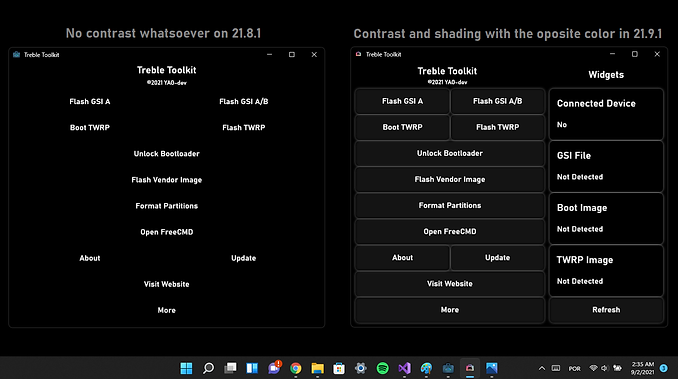
21.9.1 features an overhaul of the Transparent Theme introduced in 21.7.1 which improves visibility on white/black backgrounds.
Transparent v2
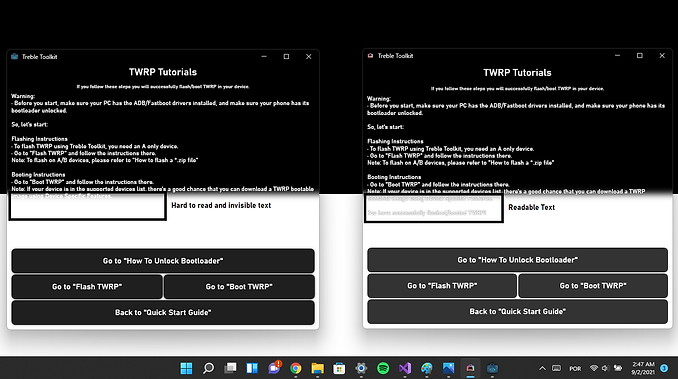
21.9.1 and 21.7.1[R3] feature a new logo. Here it is:
New Logo

Misc Changes
Fixed some typos
Bug fixes
Cleaned up old Bug Reporting 1.0 residues
Fixed crash on Quick Start Guide (First Time Use)
Changed the way Treble Toolkit handles Launcher updates
Updated Platform Tools to r31.0.3
21.9.1[R1] (Beta 1) was released on August 7 2021
21.9.1[R2] (Beta 2) was released on August 25 2021
21.9.1[R3] (Stable) was released on September 2 2021
21.9.2[R1] (Stable) was released on September 6 2021